An online audiobook library collection of streaming audiobooks for children and adults. Listen online.
Welcome to Cantook Station, your HQ for French e-books and e-audiobooks. All you need to start borrowing are your library card and your pin. Download the Cantook app, or any other Cantook Station approved apps to access this service on all your devices! For more information, check out the helpful Startup Guides.
Bienvenue à Cantook Sation, votre référence pour les livres numériques et audios en français. Pour y accéder, vous avez simplement besoin de votre carte de bibliothèque et de votre nip. En téléchargeant l’application Cantook ou une des autres applications approuvées par Cantook Station, vous aurez accès à ce service de livres numériques sur tous vos appareils! Pour plus d’information, consultez les Guides de démarrage.
Borrow free ebooks, audiobooks and comic books with your library card.
Note: Now with an additional 4,000+ junior and young adult titles migrated over from OverDrive.
How to use Hoopla
LOTE4Kids is an online database of children's books in dozens of different languages, that allows kids to enjoy the magic of books in LOTE (Languages Other Than English ). Each book also comes with English translations to help kids learn language. LOTE4Kids has 3000+ digital picture books in 65+ languages, with new books and languages released each month
Download the LOTE4Kids app from the Apple App store or Google Play store.
Check out and download eBooks and eAudiobooks using your library card.
Note: We have moved all junior and young adult eBooks and eAudiobooks over to Hoopla.
How to use Overdrive
TumbleBook Library offers online eBooks for kids! Not only are the books animated, but they are narrated too! Play games and puzzles! TumbleBook Library also offers some books in French and Spanish.
TeenBookCloud offers titles for middle school AND high school! This collection contains YA/Teen novels, classics, poetry, short stories, YA/Teen audiobooks, popular graphic novels, and world class educational videos from National Geographic.
CBC Corner - Discover the best Canadian shows, stories & more. This one-of-a-kind digital portal allows you to access a wide variety of content including trusted news, local stories, entertaining TV and radio shows, award-winning podcasts, educational kids content, innovative podcasts, a free English and French language learning app, news in foreign languages and much more! Available Online
L’espace Radio-Canada vous permet de découvrir le meilleur du contenu canadien. Ce portail numérique offre un accès direct à de l’information digne de confiance, des émissions de radio et des reportages locaux, des émissions de télévision divertissantes, des documentaires, films et balados primés, des contenus éducatifs pour enfants, les derniers résultats sportifs, ou encore une application d’apprentissage linguistique pour améliorer son français ou son anglais! Disponible en ligne
Borrow free digital video with your library card. Gain access to Hoopla titles - available for instant streaming or temporarily download - and watch on your smartphone, tablet or computer.
How to use Hoopla
Kanopy is a video streaming service which offers over 30,000 critically acclaimed films. The selection ranges from new popular titles, classics, world cinema, art and indie as well as top rated documentaries. Your library card will get you started watching on your pc or mobile devices.
How to use Kanopy
NYTimes.com is a multi-platform news tool that provides full access to New York Times and International New York Times content, including breaking news, multimedia, reviews and opinion, blogs, videos and more. Also available in Chinese and Spanish.
Access from Library Computers or Library WI-FI
Instant access to 4000 newspapers from 100 countries in 60 languages! The newspapers appear in their original format and original languages. Newspapers are often available before they hit the newsstands in their respective countries. PressReader features archived issues up to two weeks, a magnifying lens / zoom option, bookmarks, and full-text search. Newspapers are organized by country, by language, and alphabetically.
Requirements: Download 5 free newspapers daily over the library's WiFi, then read them offline, anywhere you like.
Note: The Globe and Mail is only accessible from using PressReader mobile app in the library using library WiFi. Mobile users can install the PressReader app, visit the library, connect to library WiFi, and download The Globe and Mail to the app, and then they can read the newspaper at home or on the go.
OverDrive offers full colour, interactive digital magazines for your enjoyment. Browse from VPL's collection of popular titles with no holds, and no limit to the number of magazines you can download.
RBdigital is now acquired by OverDrive and the platform transfer has completed. Over 3,000 magazine titles are now available in OverDrive and the Libby app.
Borrow free music with your library card.
How to use Hoopla
An online music library containing over 1.6 million streaming audio tracks of classical music, jazz, world, and folk music - more than 100,000 albums' worth! Stream on your computer or on your mobile device with the Naxos Music Library (NML) app.
Vaughan Public Libraries' mobile app is available to download from Apple App Store and Google Play.
With VPL's mobile app, you will have the ability to:
 icon in the app and scan the VPL barcode on any item at the library with your phone to check out.
icon in the app and scan the VPL barcode on any item at the library with your phone to check out.How to download the VPL mobile app
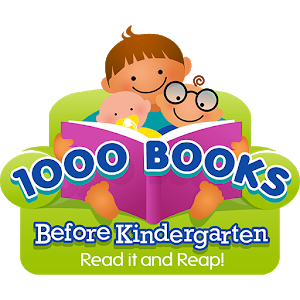
Read a book to your newborn, infant, and/or toddler. The goal is to have read 1,000 books (yes you can repeat books) before your precious one starts kindergarten.

Locate VPL locations within 10 km and provide free access to Gale online resources.

Aldiko Next is the app for Cantook Station. Read all your favourite French e-books and e-audiobooks on any devices! You can also import e-books you have downloaded from other services as well as access thousands of classics now in the public domain.
Aldiko Next est l’application par excellence pour les utilisateurs de Cantook Station. Retrouvez la meilleure sélection de livres numériques et audios en français sur tous vos appareils. Vous pouvez aussi utiliser l’application pour importer des livres numériques d’autres services en plus d’avoir accès à des milliers de classiques du domaine public.

Borrow free digital video, music eBooks, comic books and audiobooks from Vaughan Public Libraries and play them on your smartphone or tablet.
How to use Hoopla

Libby is the OverDrive app that makes it easier to borrow, read and download eBooks and audiobooks onto your mobile device.
How to use Libby

LinkedIn Learning (previously called Lynda.com) gives users free access to thousands of video tutorial courses with a focus on such areas as technology, software development, business skills, project management as well as creative skills like animation and video editing. The courses are taught by recognized industry experts who will guide you along in learning the skills you need for your personal and professional development.
For security and privacy purposes, access to LinkedIn Learning with your library card cannot connect with your personal LinkedIn account. Any achieved course certifications will not feature your name as a result.
How to use LinkedIn Learning

Access thousands of engaging tales in 70+ languages, including sign language, to sparkle your children’s curiosity and foster a love for reading! Simply download the app, find Vaughan Public Libraries, enter your library card number and enjoy a story!

Kanopy is a video streaming service which offers over 30,000 critically acclaimed films. The selection ranges from new popular titles, classics, world cinema, art and indie as well as top rated documentaries. Your library card will get you started watching on your pc or mobile devices.
How to use Kanopy

Listen to classical music and jazz. Access Naxos via Vaughan Public Libraries and sign up for a playlist login to use the app.

NYTimes.com is a multi-platform news tool that provides full access to New York Times and International New York Times content, including breaking news, multimedia, reviews and opinion, blogs, videos and more. Also available in Chinese and Spanish.

Over 4000 full-content newspapers from 100 countries in 60 languages in just one app! Newspapers are often available before they hit the newsstands in their respective countries and archived issues are kept for up to two weeks.
Requirements: Download 5 free newspapers daily over the library's WiFi, then read them offline, anywhere you like.
Access the TumbleBook Library on your Android or iOS device using the official mobile app!

A fun and addictive way to learn a language on-the-go. The Transparent Language mobile app locks words and phrases into your memory, allowing you to recall them perfectly and remember them forever.
A Transparent Language account is required to use these apps. Create an account using your library card.
We carry an assortment of electronic devices that may be borrowed by any VPL Member with a library card. These devices may be used to help you at home, with work, school, or personal recreation.
VPL Members may borrow a digital radon detector to use as a short-term screening tool to identify if their homes have unsafe radon levels and take necessary steps to mitigate the risk.
Radon is an odourless, invisible radioactive gas that originates from the breakdown of uranium and is naturally released from rocks, soil, and water. While radon in outdoor air is diluted and generally harmless, it can accumulate in poorly ventilated homes and buildings. Long-term exposure to high levels of radon can lead to serious health issues, primarily lung cancer.
Loan Period: 21 Days
Comes with 1 digital radon detector, 3 AAA batteries, and 1 user manual.
To learn more about radon and the benefits of the digital radon detector, download our Radon Detector Lending Guide.
VPL Members may borrow a GoPro Camera Kit to capture their adventures or for creative projects. A GoPro is a durable action camera that can be used to capture videos and images of dynamic activities and moments. It can be mounted in different ways to record high-quality footage from interesting perspectives.
Loan Period: 21 Days
Each kit includes a GoPro Camera, Waterproof Housing, 3-Way Mount, Head Strap, Chest Harness, Handlebar Mount, Thumb Screw, Micro SD Card, and USB Cable.
Download the user manualWe have a collection of GPS Navigators available for VPL Members to borrow. Global Positioning System (GPS) is a radio network used worldwide to precisely locate your position. A GPS device can be used for navigation, mapping, and tracking while traveling, hiking, or exploring the outdoors.
Loan Period: 21 Days
Our GPS devices are preloaded with detailed maps of Canada and the United States of America.
Download the user manualWe have a collection of Apple iPad tablets available for VPL Members to use while at the library or to borrow for use outside of the library. Our iPads are preloaded with library-recommended apps for productivity, learning, and entertainment. Explore creative tools, connect with family and friends, watch videos, listen to music, or even play a game!
Borrow (Loan Period: 21 Days)
You may borrow an iPad to use away from the library. The iPad comes with a wall charger.
In-Library Use (Time Limit: 2 Hours)
You may take out an iPad for in-library use from the self-serve kiosk at Mackenzie Health Vaughan Library.
VPL Members may borrow a portable MiFi hotspot for internet access outside of the library. A MiFi is a mobile Wi-Fi hotspot device that provides a wireless internet connection to your devices. The MiFi may not be compatible with some wireless devices. Each MiFi device comes with a USB cable, wall charger, and Quick Start Guide.
Loan Period: 21 Days
Each MiFi device comes with a USB cable, wall charger, and Quick Start Guide.
To borrow a MiFi device, you must first fill and sign the MiFi Borrowing Agreement.
![]() MiFi Borrowing Agreement (137 KB)
MiFi Borrowing Agreement (137 KB)
VPL Members may borrow laptops or Chromebooks to use while at the library or to use at home. Use the software installed on the devices for your work, study, or recreation. Search the internet, join virtual meetings, watch videos, and more.
Borrow (Loan Period: 21 Days)
You may borrow a laptop to use away from the library. The laptop comes with a mouse, power adapter, and carrying bag.
In-Library Use (Time Limit: 2 Hours)
You may borrow a laptop for in-library use at all VPL locations (except Kleinburg Library), either from self-serve kiosks or from the Service Desk.
Important Information
Please return library devices to a library staff member at the Service Desk. Do not put a library device in a book drop (neither inside nor outside the library) because this may damage the device.
All users of library devices must comply with our Operational Policy and Internet Policy where applicable.
